With Smart Parking Apps, you can let commercial tenants manage their own lots. This is usually the case in Retail Plazas and shopping strips when each store owner has the opportunity to manage either their own parking spaces or their designated employee parking. NOTE that in order to assign a lot to a commercial tenant, you must first have created that monthly lot in the correct site as you will need to link the commercial tenant with the lot.
To get started with this, use the left hand side menu and navigate over to "Manage Users" > "Commercial Tenants"
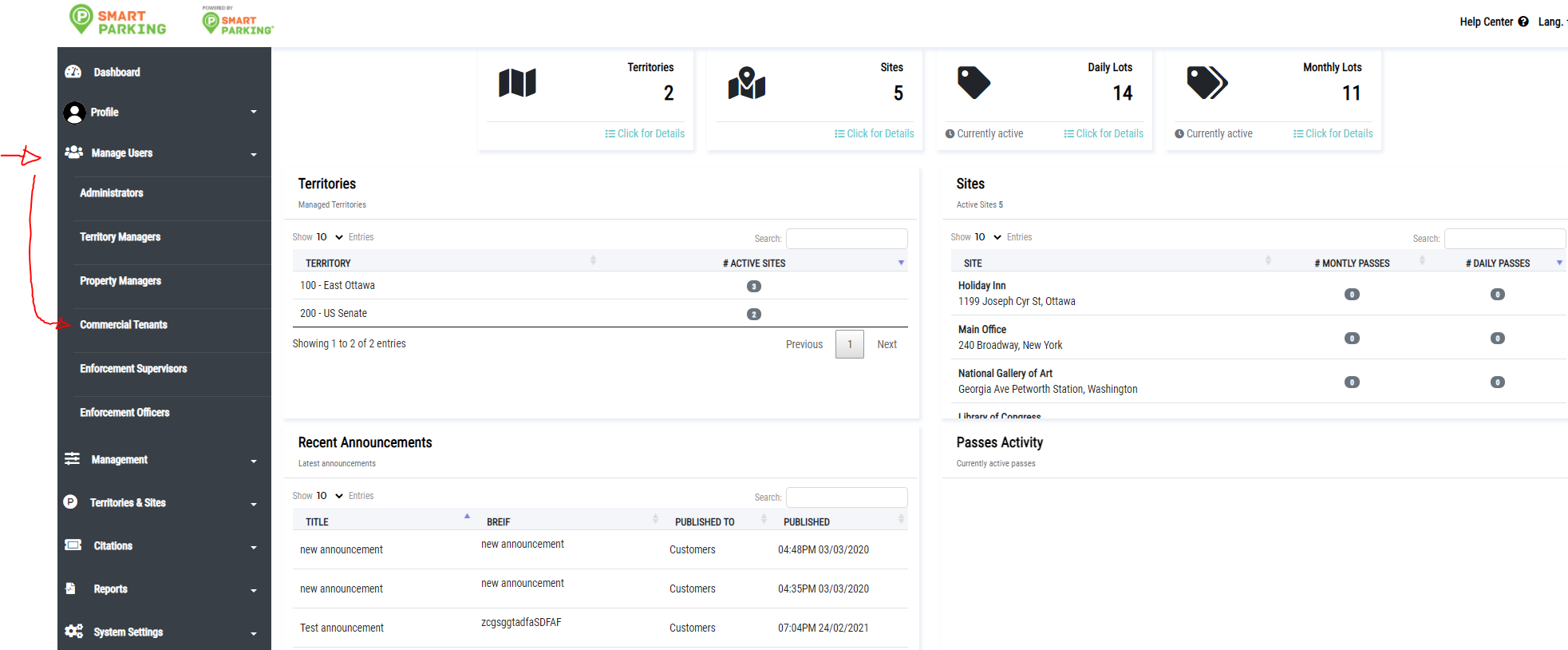
Now you will see the list of commercial tenants that you have added (or blank). To add a new commercial tenant, click the ''Add Commercial Tenant'' button on the top right

Fill out the form and assign a lot from the list — Submitting the form will then send an email to the recipient with login information to start managing from their account.

If you want to edit a commercial tenants access, remove them or perfrom other actions, use the actions bar on the right and click on the ... to open the menu

