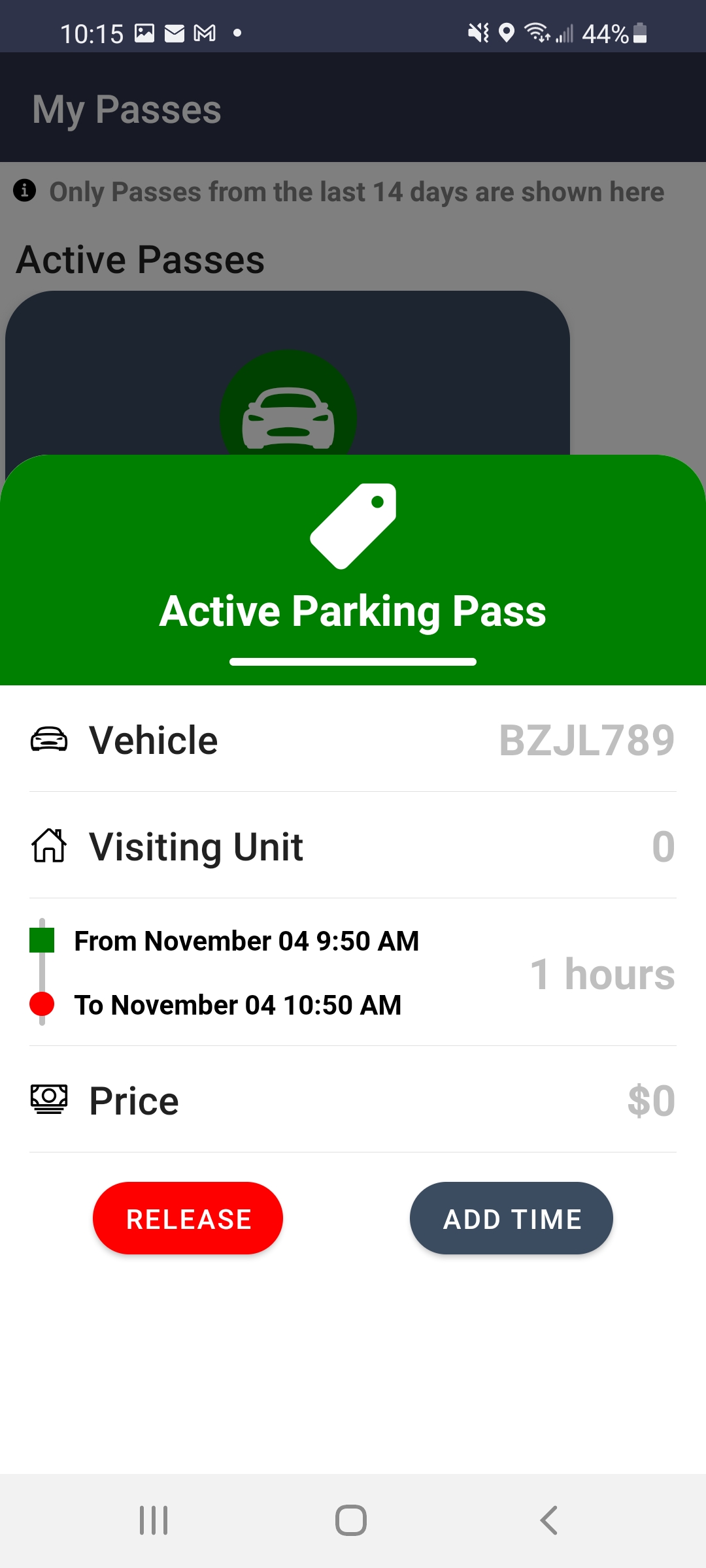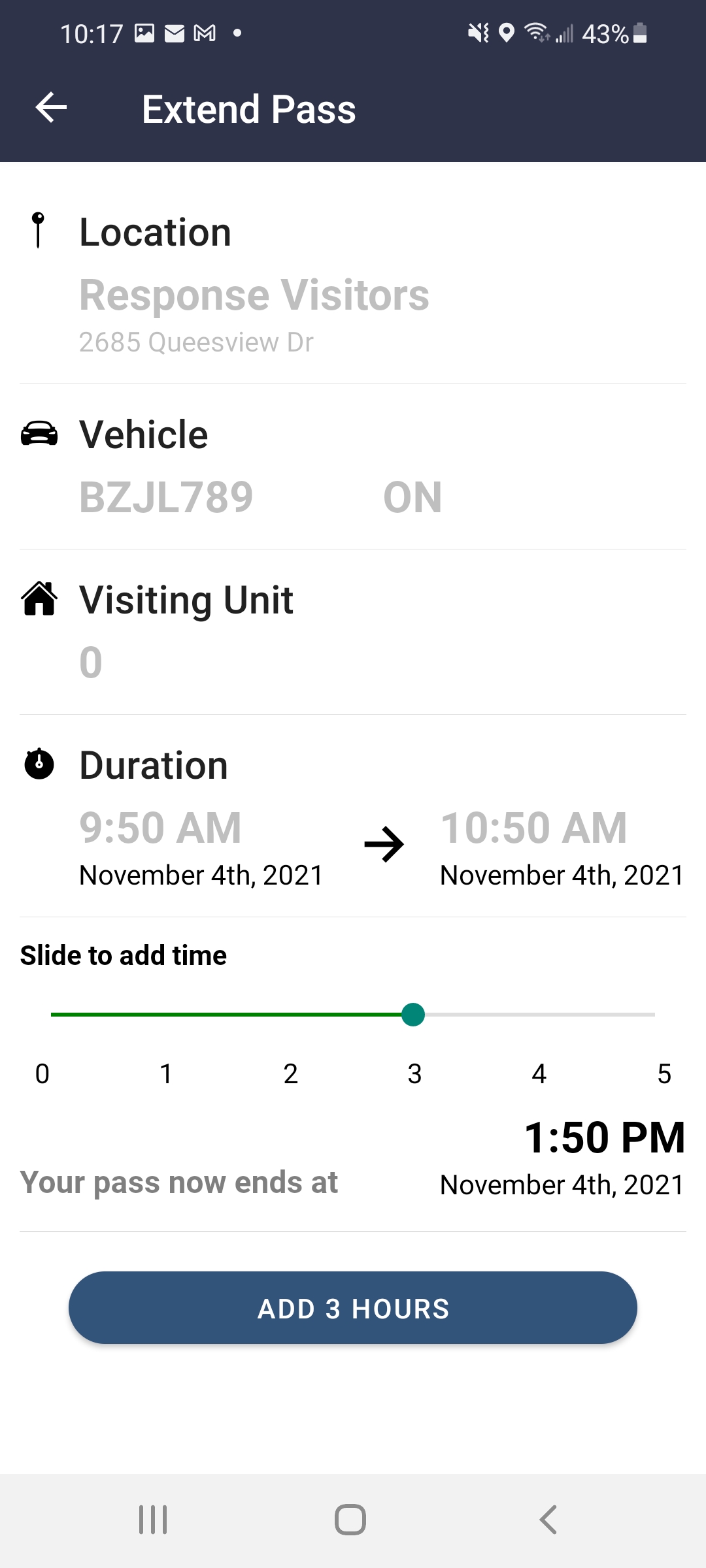Smart parking allows you to add time to your active parking pass easily in case you need to extend the duration. Generally speaking, if you registered with the App, you will receive a push notification 15 minutes before expiry and if you used the Web version to register you will receive an email 15 minutes before expiry.
Extend Pass on the Smart Parking App
From your dashboard, click on "my passes" on the bottom bar

Now you will see your list of active passes, click on the Active pass to view pass information

Select "Add time" and select the duration for which you would like to extend the pass